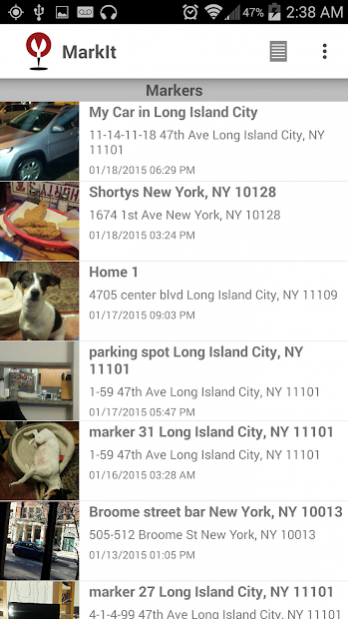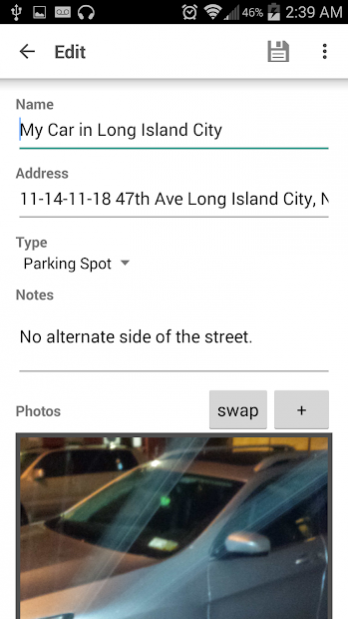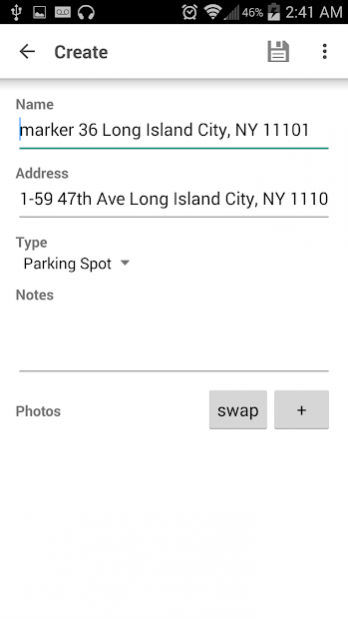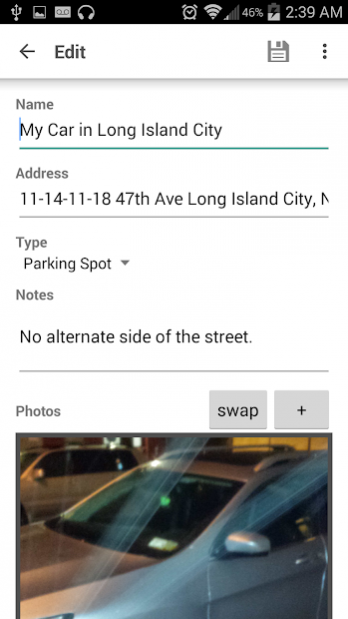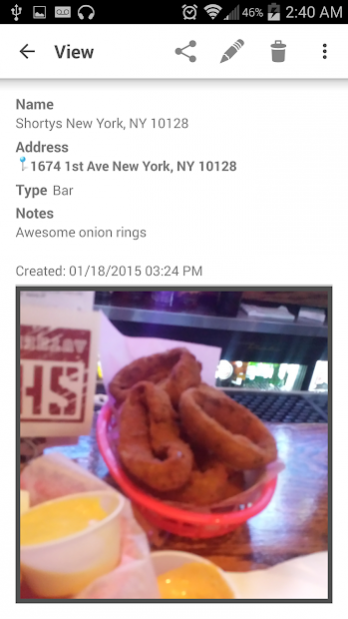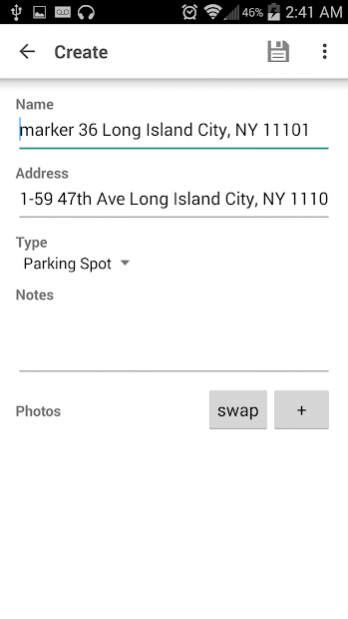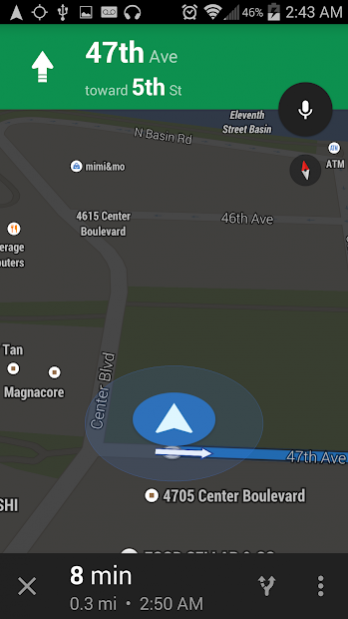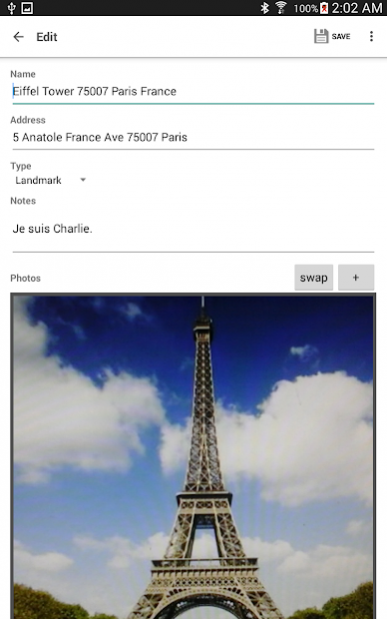MarkIt - Car and Place Finder 1.04
Free Version
Publisher Description
MarkIt http://markitapp.net/ is a tool to help you track where you parked your car or a great way to remember special places you've seen while traveling or just exploring neighborhoods in everyday life. Use it to remember a bar, restaurant, museum, theater, park or whatever else you can think of. Its also great for sharing your exact location with a friend. Mark your location snap a few pictures and share it with your friend over email.
Setting a marker is incredibly simple. Once you get your current location, just set your marker over the point on the map you want to mark and press the "Tap to Markit!" button.
In addition to simply saving an address we let you take up to 3 photos to store with your marker and we let you record notes about your marker. Sharing is easy. To share your marker along with images and notes just click the share icon in the action bar when viewing your marker. It will present you with a list of applications which will allow you to share your photos. A slide up panel with all your markers is available in the lower portion of the initial screen.
Finally navigation to your marker is available by clicking on the address when viewing your marker.
In summary, MarkIt is made for remembering parking spots, restaurants, bars, landmarks, a special place in a park or for sharing your exact location with a friend.
About MarkIt - Car and Place Finder
MarkIt - Car and Place Finder is a free app for Android published in the Geography list of apps, part of Education.
The company that develops MarkIt - Car and Place Finder is Aaron Dancygier. The latest version released by its developer is 1.04. This app was rated by 2 users of our site and has an average rating of 4.5.
To install MarkIt - Car and Place Finder on your Android device, just click the green Continue To App button above to start the installation process. The app is listed on our website since 2018-09-01 and was downloaded 6 times. We have already checked if the download link is safe, however for your own protection we recommend that you scan the downloaded app with your antivirus. Your antivirus may detect the MarkIt - Car and Place Finder as malware as malware if the download link to com.dancygier.android.markit is broken.
How to install MarkIt - Car and Place Finder on your Android device:
- Click on the Continue To App button on our website. This will redirect you to Google Play.
- Once the MarkIt - Car and Place Finder is shown in the Google Play listing of your Android device, you can start its download and installation. Tap on the Install button located below the search bar and to the right of the app icon.
- A pop-up window with the permissions required by MarkIt - Car and Place Finder will be shown. Click on Accept to continue the process.
- MarkIt - Car and Place Finder will be downloaded onto your device, displaying a progress. Once the download completes, the installation will start and you'll get a notification after the installation is finished.